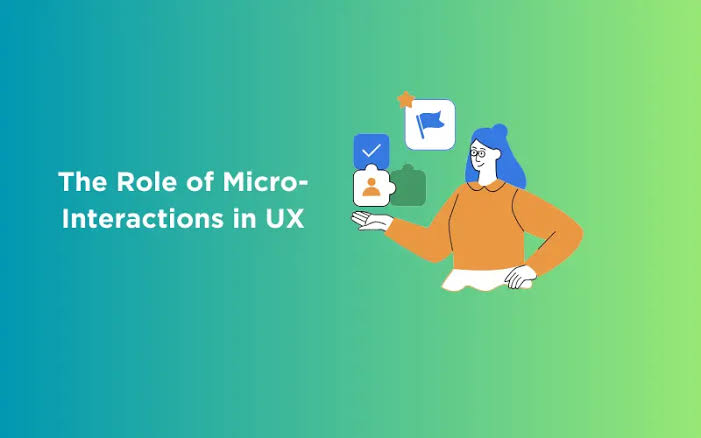Micro-interactions are subtle design elements that enhance user experience by providing feedback, guiding user behavior, and adding delight to digital interfaces. Discover how these small interactions can transform the functionality and engagement of a product, making it more intuitive, dynamic, and user-friendly.
Micro interactions play a role, in graphic design and user interface (UI) development. They contribute to creating a smooth and user friendly experience (UX) as digital platforms like websites and apps become more intricate its essential to design interfaces that are both dynamic and user centric. These interactions refer to the design details and animations that react to user actions helping them navigate an interface offering feedback and enhancing the overall engagement of the interaction.
At first these seemingly interactions might appear insignificant. Their significance shouldn't be underestimated. In a realm where users are constantly inundated with content and design features even the details can determine a products usability. Micro interactions play a role in bridging the gap between functionality and user satisfaction resulting in an enjoyable user experience. This article will explore the impact of micro interactions, on graphic design delving into how they improve experience what components they entail and why they are essential for the success of digital products.
What are Micro-Interactions?
Micro interactions are brief moments, in a digital product that serve a purpose or respond to user input. While they may be fleeting they play a role in providing feedback, prompting actions or showing results. Examples of micro interactions include a button on a social media site that changes color when clicked a progress bar that fills up during a file upload or a hover effect that highlights a clickable element on a website.
These interactions are designed to be user friendly and straightforward often following the principle of resistance—meaning users shouldn't have to think about how to use them. A well designed micro interaction becomes instinctive for users enhancing their experience without being intrusive.
The Anatomy of a Micro-Interaction
Micro-interactions are made up of components; the trigger, the rules, feedback and loops and modes. Designers need to grasp these elements to create impactful and functional micro interactions that improve user experience.
The trigger is the event that kickstarts the interaction. It can be triggered by the user, like clicking a button or hovering over an image or by the system such as receiving a notification when a specific condition is met. The rules outline how the interaction functions and what occurs in response to the trigger. For instance when a user clicks the "submit" button the rules dictate the system's next action, such as displaying a confirmation message or loading a new page.
Feedback is the aspect of the interaction that informs the user about what's happening. This can be through a change, a sound or a subtle animation that indicates the users action was successful. Feedback plays a role, in maintaining the users sense of control and trust in the interface.
In essence loops and modes dictate how the interaction unfolds over time and in various circumstances. Loops manage the length and frequency of the interaction while modes decide whether the interaction should adapt based on user scenarios or inputs.
Improving User Experience With Interactions
The primary objective of interactions is to enhance the user experience by making digital interfaces more user friendly, effective and pleasurable to engage with. When executed effectively they can turn a static or perplexing interface into something interactive and user friendly. Here are some ways in which interactions can elevate UX;
Providing Instant Feedback
Micro interactions play a role in offering feedback to users. This is crucial, for products as users anticipate seeing the impact of their actions right away. For instance when a user presses a button a change in color or a gentle animation can indicate that the action has been acknowledged. This helps alleviate doubts and maintains user involvement.
Guiding User Behavior
Micro interactions play a role in guiding users by subtly indicating available or expected actions without bombarding them with information. For example when a form field is completed correctly a checkmark may pop up to signify that the input is valid. Likewise hover effects on menu items can suggest their interactivity prompting users to delve deeper. These cues assist users in maneuvering through interfaces without the need for instructions.
Adding Delight and Engagement
Micro interactions not enhance functionality; they also bring joy to a product. Tiny animations or interactions can transform a task into something delightful. For instance consider the "like" animation on social media or the satisfying visual when you finish a task in a to do app. While these details may seem trivial they play a role, in creating a sense of accomplishment and enjoyment, encouraging users to come back for more.
Humanizing Digital Products
Micro interactions add a touch to products by imitating world interactions and reactions. For example when an apps loading screen features a fun animation it not keeps users entertained during the wait but also fosters a bond with the product. These design details serve to connect users with the technology they engage with making the experience feel less robotic and more natural.
Encouraging User Retention
Micro interactions can play a role, in keeping users engaged by making their experience more enjoyable and user friendly. When users find pleasure in using a product and feel that it meets their needs they are more likely to stick with it. This is crucial for apps, websites and platforms that depend on user interaction for success.
Best Practices for Crafting Micro Interactions
When creating micro interactions it's important to strike a balance between functionality and aesthetics. Here are some guidelines to consider.
Simplicity is Key: Micro interactions should be subtle and not divert attention, from the task. Adding animations or effects can overwhelm users.
Clear Communication: The purpose of the micro interaction should be evident and the feedback given should be straightforward.
Consistency Matters: Maintain consistency in the design and behavior of interactions throughout the product. This helps users develop expectations and feel at ease navigating the interface.
Experiment and Improve: Just like with aspect of design testing plays a role in making sure micro interactions function properly. Carry out usability tests and collect input to enhance the interactions for the best user experience.
Conclusion
Micro interactions may seem insignificant but they have an impact, on improving user experience in graphic design and digital interfaces. They offer feedback assist users in completing tasks add touches of joy and ultimately contribute to a design. By integrating micro interactions into a product designers can turn experiences into lively, captivating and user friendly ones that boost user satisfaction and loyalty. As digital products advance micro interactions will continue to be an essential resource, for UX designers ensuring that every click, swipe and scroll is smooth and pleasurable.